Skip to main contentAPI Keys
API keys are essential for secure communication between your application and Payshiga’s services. They authenticate requests, ensuring that only authorized applications can access your Payshiga account and perform actions. Payshiga provides two types of API keys to cater to different needs: Public Keys and Secret Keys.
- Public API Keys: these are non-sensitive identifier used on the client side of your application. Public keys can initiate transactions but cannot modify any part of your account.
- Secret API Keys: on the other hand, these are confidential keys that provide full access to your account’s financial data and operations. Secret keys must be kept secure and should never be exposed in client-side code. Treat them like any other password. If you suspect that your secret key has been compromised, reset it immediately by generating new keys from your dashboard.
Obtaining Your API keys
To access your API keys:
- Login to your dashboard.
- Click the profile image icon on the top right side of the screen.
- Select account settings from the options.
- Navigate to API keys and Webhooks
- In this section you’d see both your Public and Secret keys, and a button to Generate New API Keys.
The API keys in test mode are different from the API keys in Live mode. So you need to always ensure that you do not misuse the keys when you switch between modes.
Generating new API keys
Always keep your API Keys safe to protect your account. If your API Keys are compromised, you can easily generate new ones by clicking the ‘Generate New API Keys’ button under Test Secret Key in the API Keys & Webhooks section in Account Settings.
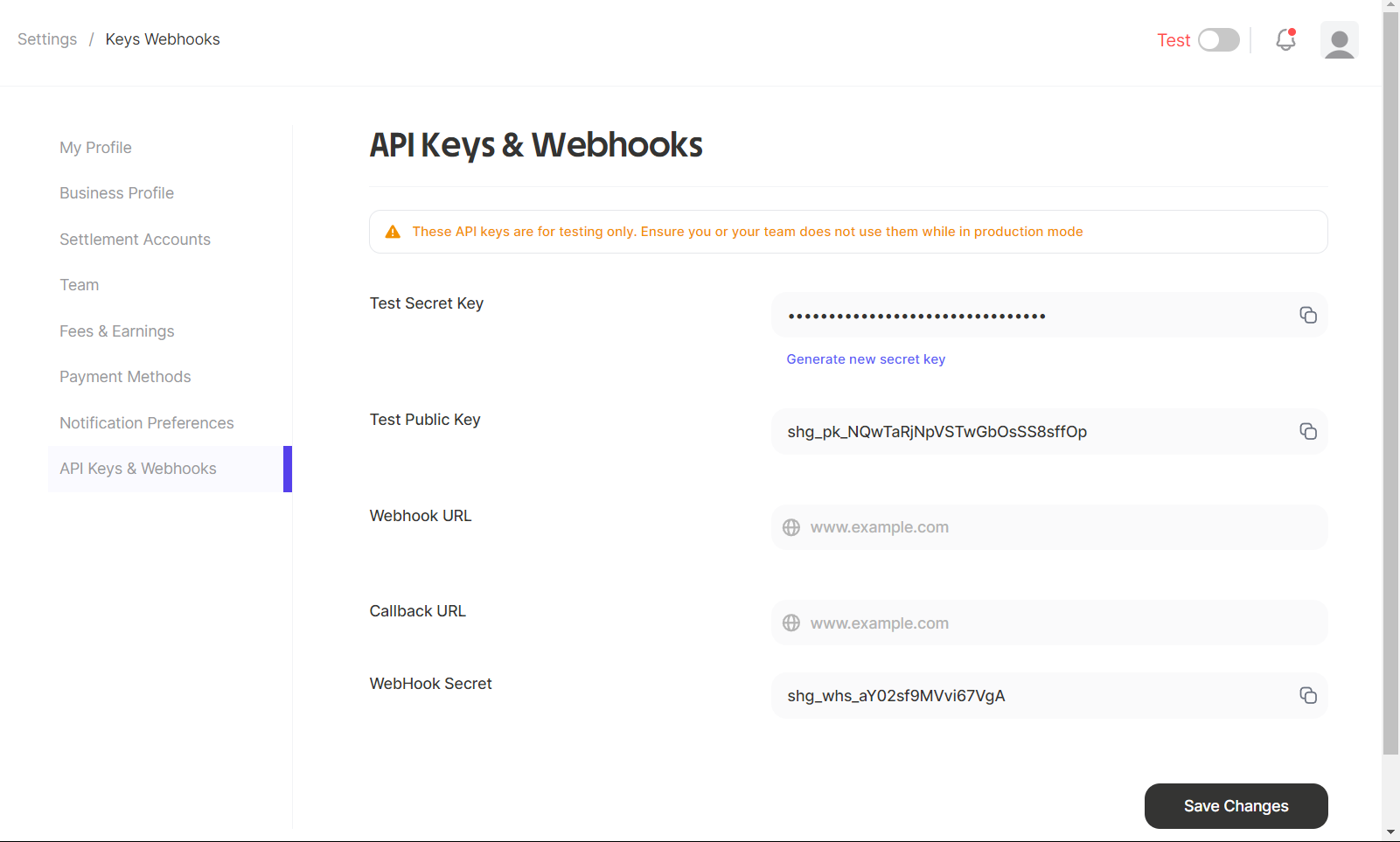 Once you generate new API keys, the old keys become void and can no longer be used for API calls. Be sure to update your application to use the newly generated keys.
Once you generate new API keys, the old keys become void and can no longer be used for API calls. Be sure to update your application to use the newly generated keys. 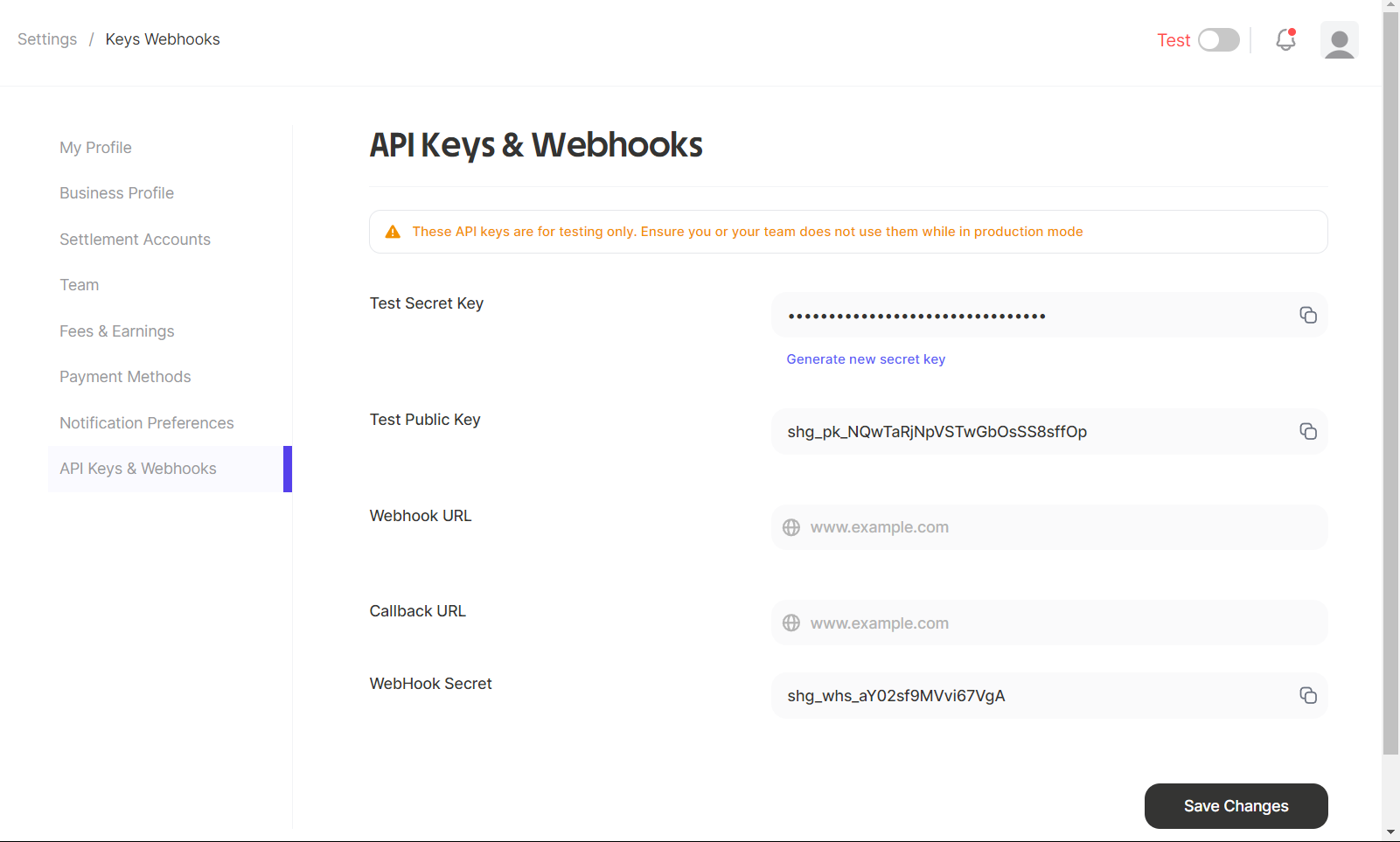 Once you generate new API keys, the old keys become void and can no longer be used for API calls. Be sure to update your application to use the newly generated keys.
Once you generate new API keys, the old keys become void and can no longer be used for API calls. Be sure to update your application to use the newly generated keys.